Update: new procedure!
You can now remove games directly from Steam Support. You no longer have to fill out a support ticket to get your crappy games removed! Simple do one of the following procedures:
- Help > Steam Support > type in the name of the game in search box > “I want to permanently remove this game from my account”.
- Alternatively, you can click on the game in your library > support > “I want to permanently remove this game from my account”.
You can do this for paid games and disassociate your account from free to play games.
If you’re like me, you have many games in your Steam account that are pure garbage. Some don’t work properly and some are just plain bad. The “categories” release was great for a time.
I made a “Waste of Money” category and filled it with quite a number of games. How could I have let this happen? I had my Steam account for many years, even before the infamous Steam sales. When discounts on games first started, I bought games like crazy. The early access program wasn’t a thing yet. Therefore, I hadn’t yet learned to be cautious with my purchases.
So is there anything you can do to “declutter” your Steam library. Yes there is. However, you will need to contact Steam support to make it happen. Once you put your ticket in, the response given to you may be something like the following:
Possible Reply from Steam Support
Thank you for contacting Steam Support. Games cannot be removed from a Steam account. You are free to uninstall the game (right-click on the game name and select “Delete local content”) and change your game list to show only installed games. This can be done by clicking “Show” in the upper left-hand corner. From here, select the “Installed” option.
Another option would be to create a new category for only this title and then minimize the category. To create a new Category, please right-click the game and choose “Set Category”. Then click on the category name in your Library to collapse the category.
But this isn’t good enough. Sorting your library into folders or even changing the library view doesn’t hide the games, even if they haven’t been installed. This is where the Steam Subscriber Agreement comes in.
You are able to remove games you no longer want with the exception where a game was part of a bundle. Either games bought 1 at a time or entire bundles can be removed.
“Termination by You.
You may cancel your Account at any time. You may cease use of a Subscription at any time or, if you choose, you may request that we terminate your access to a Subscription…”
As per the Steam Subscriber Agreement, (10.B)
You basically make a request to cancel the specified subscription to the game that you no longer want. That is after all what gaming is now. You really don’t own your games. Once you get a game removed you will not get any compensation or credit and if you want to play the removed game again, you will need to repurchase the title from the store.
It should also be worth noting that uninstalling F2P (Free to Play) games will remove them from your list. I have confirmed this with Blacklight: Retribution and Dwarfs.
Once this process is over, enjoy your freshly preened Steam library!
- About the Author
- Latest Posts
Here at PC Gaming Mania, we love PC Games and the gaming rigs we play them on. Follow for coverage of reliving the classics and playing the new releases.

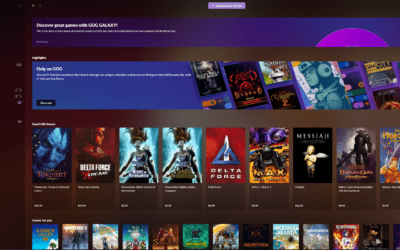
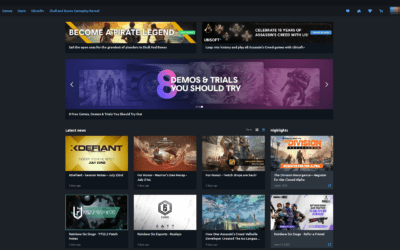
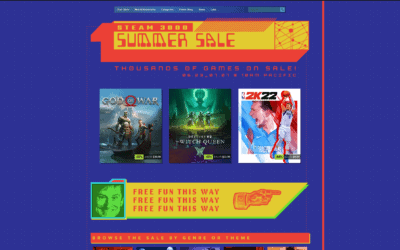
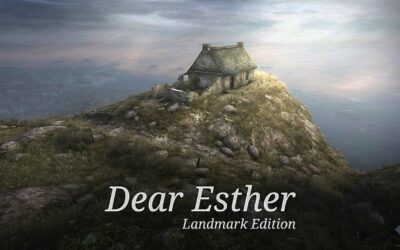


0 Comments